All of our WordPress themes come with a wide variety of custom built widgets to help create the perfect blog/website.
The Widgets section of your WordPress dashboard is a very powerful area to customize your site. You can add all kinds of features to your site by using our range of custom widget.
All of our WordPress Themes come packed with lots of custom widgets to get you going, such as:
- Profile Photo
- Current Location (map)
- Social Icons
- Google Adsense
- Newsletter/Email Subscribe
- Featured Post
- Popular Posts
- Random Posts
- TikTok
- YouTube
- Bloglovin'
- Spotify
- Snapchat
- Goodreads
- We Heart It (weheartit.com)
...and we're adding more all the time! (did you know that you get free lifetime updates to your theme?)
How to setup widgets
To start setting up your widgets, go to Appearance > Widgets in your blog's dashboard:
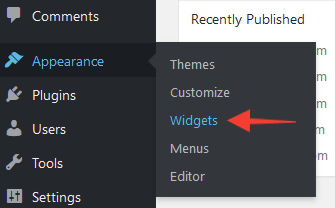
On this page you will see a list of available widgets on the left, and areas where you can place them on the right. Now you can simply drag and drop the widgets into any position you like. For example, the video below shows you how to place the "Pinterest Pins" widget in the sidebar:
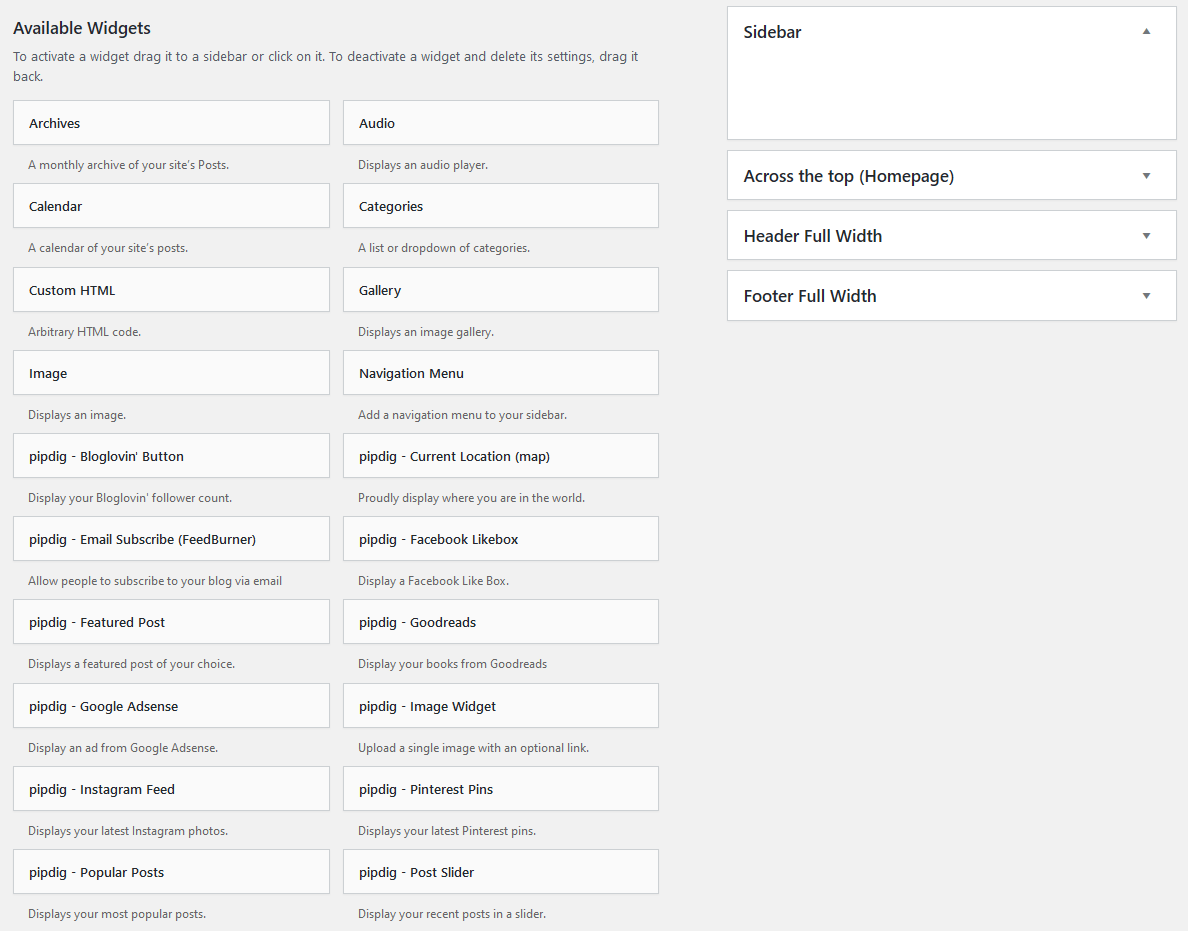
After placing a widget into a section, it will show the widget options to customize it.
You can also drag and drop widgets into different positions/ordering. For example, we add a Bloglovin widget below the Pinterest Pins in this video:

What's next?
Now that your widgets are ready, this would be a great time to create the main menu for your site...