All of our WordPress themes include a selection of custom widgets. Included in this list is the Twitter Widget. To setup this widget, follow the steps below:
1) Go to Appearance > Widgets in your WordPress dashboard.
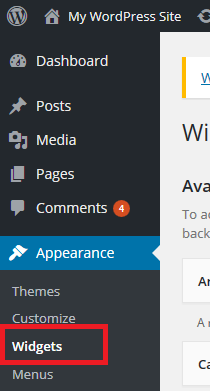
2) Select the widget called pipdig - Twitter Widget and assign it to any widget area, e.g. "Sidebar".
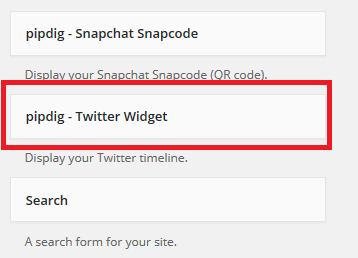
3) Now add your Twitter handle/username to the widget options, and select how many tweets you want to display:

4) Click "Save" and you're done!
Article tags: tweet, tweets, latest tweet twitter timeline, twitter feed