All of our themes include a fully-featured Popular Posts widget. This widget will display blog posts based on your site's traffic stats. If traffic stats are unavailable, the widget will use a post's comment count to calculate popularity.

It is also possible to change the layout/style of the posts. So there are lots of possibilities with each theme's widget sections in various locations.
Follow the steps below to use this widget:
1) Go to Appearance > Widgets in your WordPress dashboard.
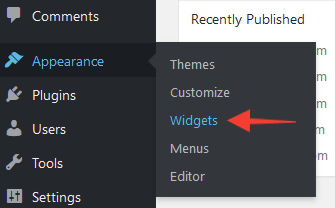
2) Select the widget called pipdig - Popular Posts and assign it to any widget area, e.g. "Sidebar".
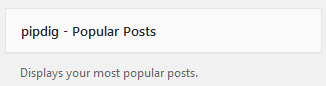
3) You can now select various options to display posts:

Side note: there is also a "Random Posts" widget available. This widget includes the same options, however posts are selected randomly rather than by popularity.
For example, you could choose to display posts from a specific category only or from within a certain date range:
