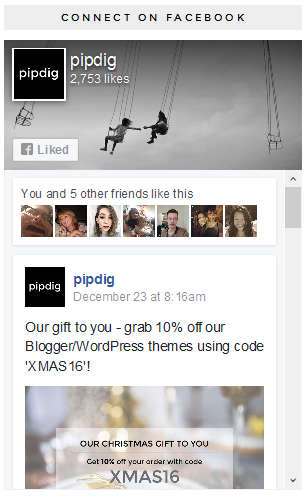Our Facebook Widget is an easy way for you to add Facebook's "Page Plugin" feature to your site. This can display your latest Facebook posts and friend's faces (optional).
Note: Facebook's widget will only work for Facebook PAGES, not Facebook profiles. You can read more about the difference between pages and profiles in this guide.
How to use this widget
1. Go to Appearance > Widgets in your dashboard. Click here for more information on the widgets area.
2. Click and drag the widget called "pipdig - Facebook Likebox" to the sidebar section (or any other section you prefer).
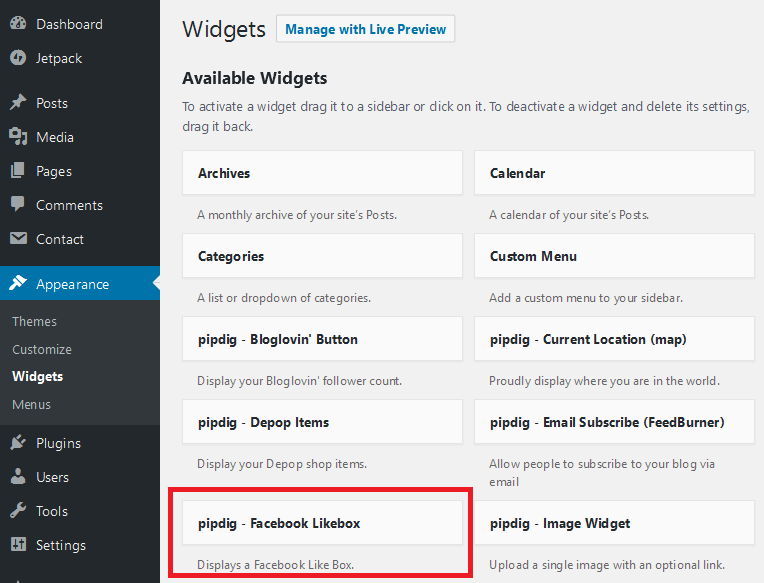
3. Now you can configure the widget options:
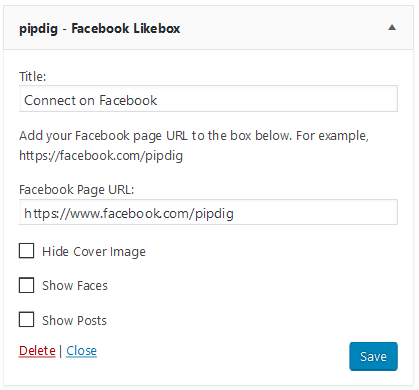
The link to your Facebook page will be pre-configured if you have already setup your social links.
4. Click save and you're done!
If you found this widget useful, why not give us a like on our Facebook page 🙂