Ever wanted to pin your current location to make your mark on the world? Well now you can!
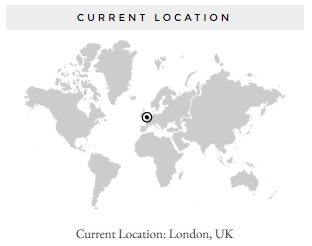
Using our Current Location Widget allows you to display a world map on your site. To do so, follow the steps below.
How to use this widget
1. Go to Appearance > Widgets in your dashboard. Click here for more information on the widgets area.
2. Click and drag the widget called "pipdig - Current Location" to the sidebar section (or any other section you prefer).
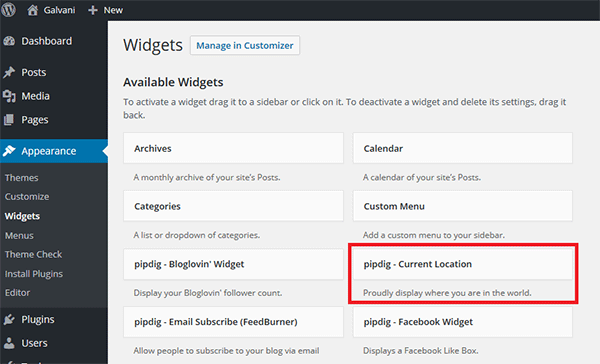
3. Now you can enter the information for the map marker. The marker uses Latitude and Longitude to set the location. You will need to go to this page first to get the Latitude and Longitude numbers. Then it's just a matter of copying and pasting the numbers into the widget.

4. Click save and you're done!
Note: You can now change the color of the map and marker by going to Appearance > Customize in your dashboard. Once in the Customizer, look for the "Current Location" tab at the bottom of the options on the left.
Article tags: travel map