Note: Instagram will be phasing out the options to display likes/comments in "early 2020". This means that the options to show likes/comments in your theme may not be available.
Our Instagram Widget will display your recent images from Instagram. You can display images from the main Instagram account, or add a new access token to the widget directly if you would like to show a different account.
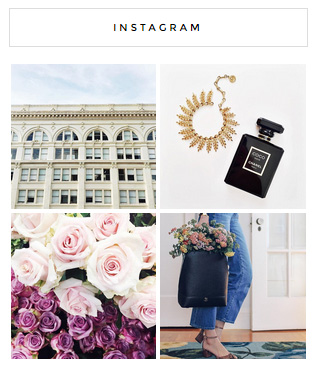
Follow the steps below to use this widget:
1. First you should connect your site to Instagram via this guide.
2. Go to Appearance > Widgets in your dashboard. Click here for more information on the widgets area.
3. Click and drag the widget called "pipdig - Instagram Feed" to the sidebar section (or any other section you prefer).
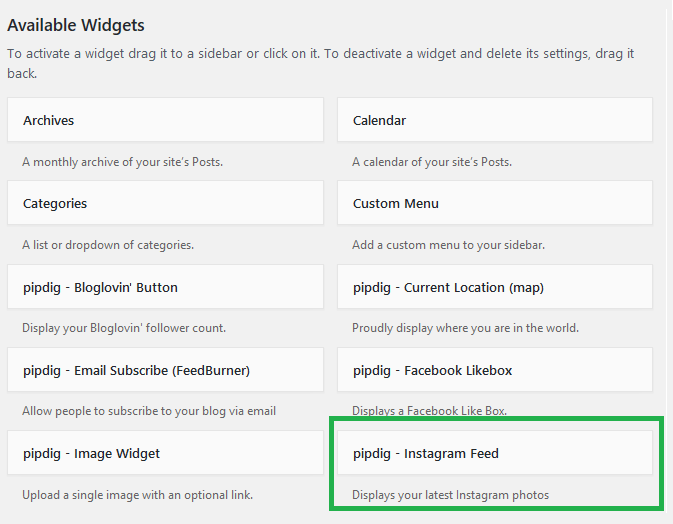
4. Now you can configure the widget options:

Want to show the images from a different Instagram feed? You can add a different profile by adding the profile's Access Token to the widget options. For example, you may wish to display two different widgets for two different Instagram profiles.
5. Click save and you're done!
Don't forget to follow us on Instagram too! 🙂
Article tags: ig feed, instagrma, instagrm