We have bundled our popular Snapchat Snapcode WordPress plugin with all of our themes (you don't need to install the plugin to use it). This widget allows you to display your Snapchat Snapcode in any widget area of your site, like the example below:

Snapchat introduced Snapcodes as an easy way to add friends on Snapchat. Simply point your Snapchat app camera at a Snapcode and tap your screen to add!
How to use this widget
1. Download the PNG image of your Snapcode from this link.
2. Go to Appearance > Widgets in your dashboard. Click here for more information on the widgets area.
3. Click and drag the widget called "pipdig - Snapchat Snapcode" to the sidebar section (or any other section you prefer).

4. Now you can use the widget options to upload the Snapcode image you downloaded in step 1:
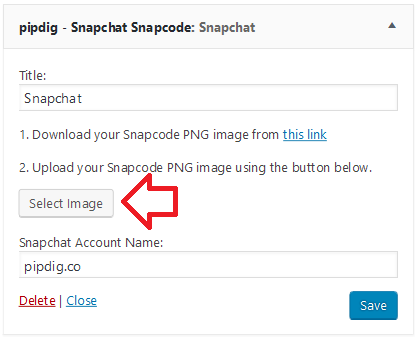
5. Click save and you're done!
Not a fan of the default Snapcode yellow? If you select the "Display in grayscale" option it will convert the image for you:

Now people can follow you on Snapchat by simply scanning your Snapcode with their phone. Easy!