The Sartorial theme for WordPress includes some custom options for displaying recent Instagram, Pinterest and YouTube content between the blog posts on the homepage. Follow the steps below to add this feature to your site:
1. Go to the Appearance > Customize section of your dashboard
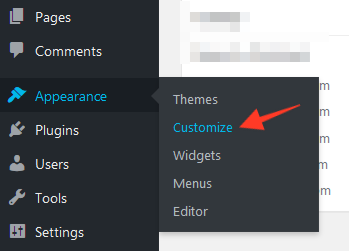
2. Look for the "Homepage Options" tab on the left side of the screen:
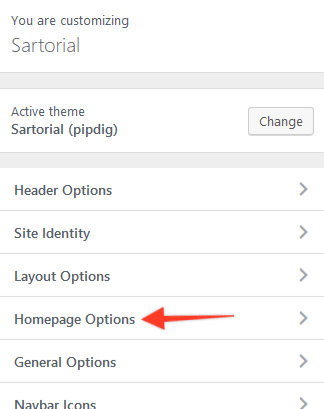
You can now enable options for displaying Instagram, Pinterest or YouTube. Please see the sections below for each.
It is very easy to add Instagram. Simply connect your account via this option and your photos will display automatically. If you would like to disable this feature, you can do so by unchecking this box:
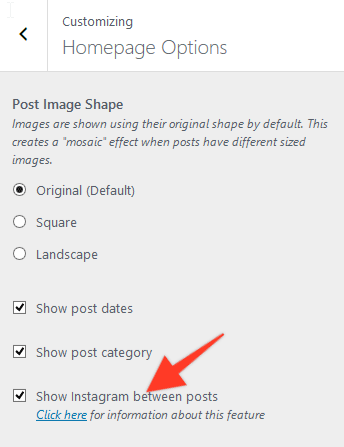
YouTube
Note: you must first connect your YouTube account via this guide.
To display recent videos from your YouTube channel, simply copy and paste your Channel ID into the option shown below:

The example above shows the Channel ID for our channel - https://www.youtube.com/channel/UCvprer5zxH7xlWYs99Vdgewv. If you are unsure what your Channel ID is, please see this guide.
To display pins from your Pinterest account, simply copy your Pinterest username into the option shown below:

If you are unsure what your Pinterest username is, please see this guide.
If you would like to display pins from a specific board, you should add your Pinterest username and also include the Board option too. For example, if we wanted to only display pins from our Custom Designs by pipdig board, we would use the following options:

You can get the board name by copying this part of the board's url/link:
