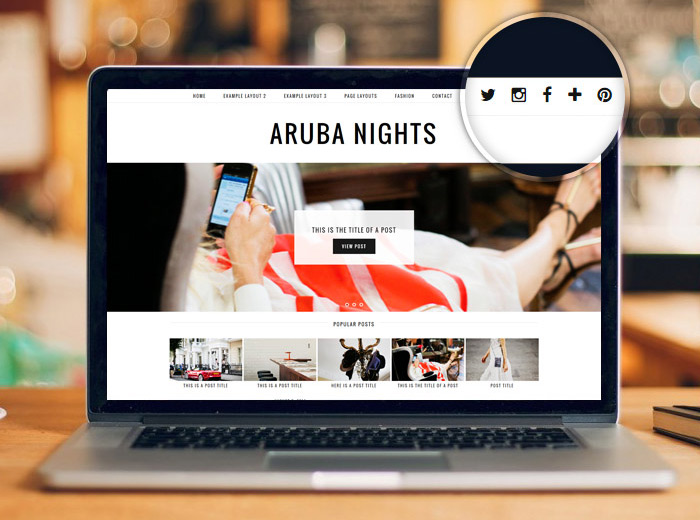
You can add a range of icons to the navbar/menubar by following the steps below:
1. Make sure that a menu has been created and assigned to the "Primary" position. Click here for more guidance on setting up menus.
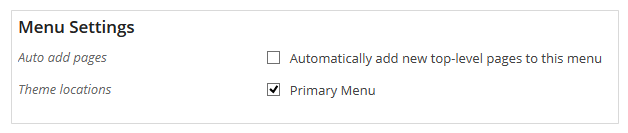
2. Add the links to your social media pages under pipdig > Social Links
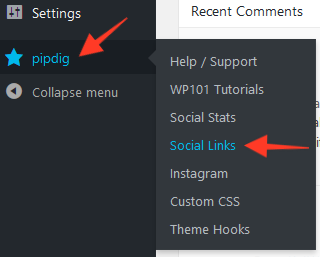
3. Go to Appearance > Customize and view the "Navbar Icons" section, as shown below. Then select any icons you'd like to display.
![]()
Article tags: search icon, social media, menus, buttons, button