Blogger uses post labels to group posts into topics/subjects. This makes your content easier to browse, and helps your readers to find what they might be looking for.
Post labels can be assigned to any post from the post editing screen, using the options on the right-hand side. For example, you might like to show a blog post about a song or musical instrument under a "Music" category.
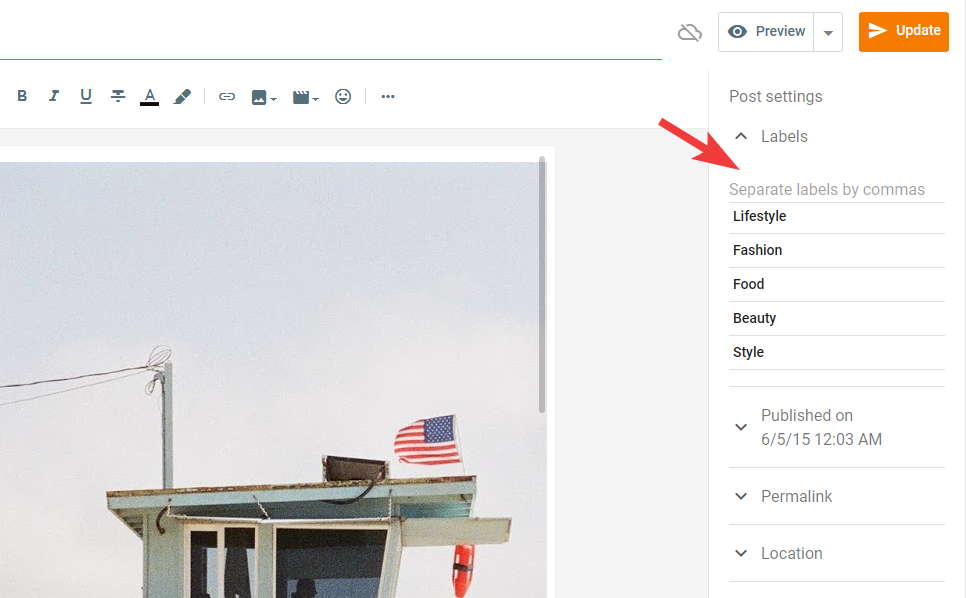
The example below shows how to select the post labels you want to use on a blog post. The first 3 (Food, Fashion, Style) already exist, then the last one is created as a new "Travel" label:
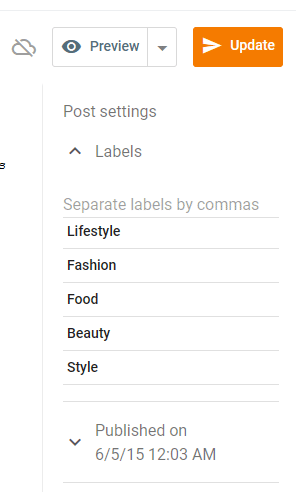
You can create any new post label by writing it in the box.
Once you've setup your post labels you can use them to link to categories of posts. You can read more about this in this article.
Tips for labels:
- Labels do not impact SEO positively. Do not add labels if they are simply keywords that you want to rank on search engines for.
- Try to avoid using more than 15 post labels. Using more than this could cause confusion for your audience. Think of the main topics you cover and stick to that.
- You must publish a post before the post label will be created. For example, in our example above, the "Travel" label would not be created until the post was published.
- Labels are case sensitive. This means that the label "Travel" and "travel" would be treated separately. Try to stick to using either all lower-case labels (e.g. fashion, beauty, lifestyle) or all capitalized labels (e.g. Fashion, Beauty Lifestyle).