Please use caution when editing any code. We cannot help fix issues which have been caused by code which you add to your site.
All of our WordPress themes come with a variety of Action Hooks which you can use. No matter which pipdig theme you’re using, there are certain areas you can add features/functions and code to.
Using Theme Hooks, you can target certain sections of your theme. For example, if you wanted to position a banner ad (such as Google Adsense) after the first image on each archive. If you go to pipdig > Theme Hooks section of your dashboard, you can copy your code into the options and it will be executed in that section.
Usage Example (Pinterest verification tag)
As an example, let's say we want to add the Pinterest meta tag to verify our site. Pinterest's instructions say:
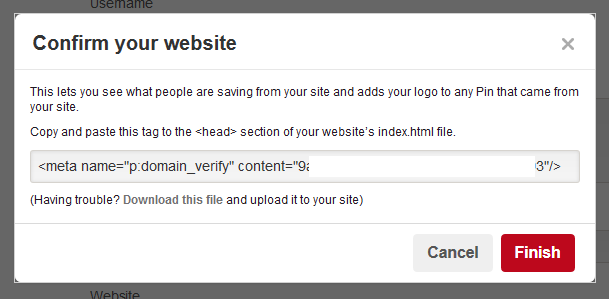
They're asking us to copy the meta tag into the <head> section of our site. We can do that from the pipdig > Theme Hooks page in our WordPress dashboard.
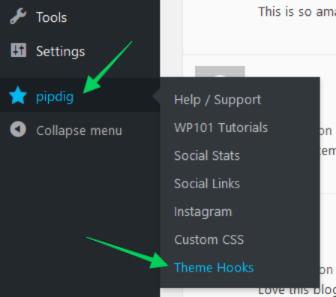
You would then copy the meta tag into the "Code to add to the <head>" box, as shown below:
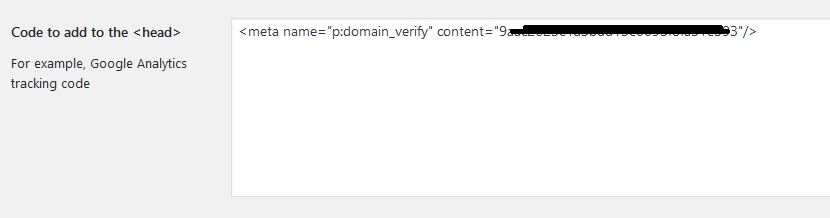
Click the save button at the bottom of the page and this code will be added to your site. You can now verify your site with Pinterest.
There are many more Theme Hooks available, which we will be publishing more information on soon. If you have a request for a new hook you're welcome to ask in the comments below 🙂
Article tags: skimlinks