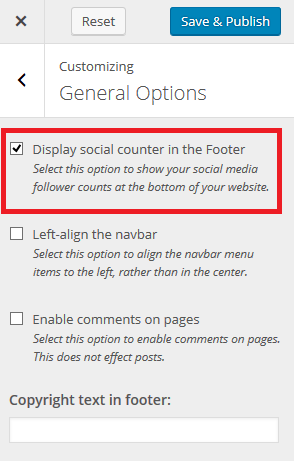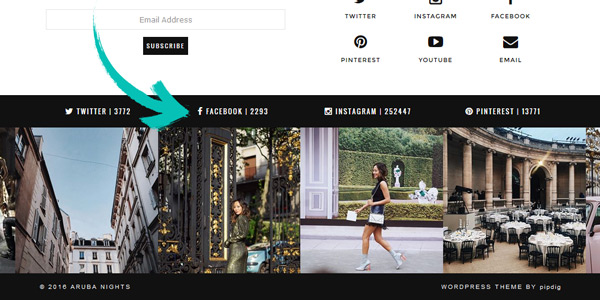
All of our WordPress themes come with the ability to display social stats in your WordPress dashboard. Many of our themes also include options for displaying these stats publicly on your site. For example, you can display the counters in the footer of your site by following the steps below.
1. Firstly, make sure that you have setup the links to your social media in pipdig > Social Links (click here for more information).
2. Now go to your site's main dashboard page, look for the "pipdig - Your Followers" widget like the screenshot shown below. This allows you to set the number of followers to display for each social channel.
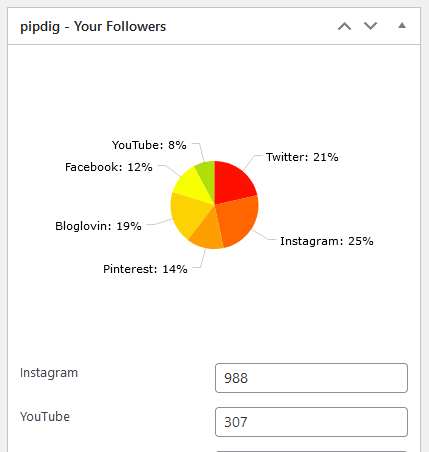
3. Go to Appearance > Customize in your dashboard.
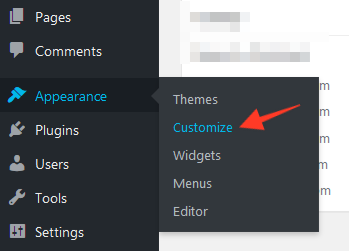
4. Look for the "General Options" tab in the list on the left. Inside this tab, enable the option highlighted below: