Google Analytics is a great tool for tracking all kinds of traffic on your site for free. During the setup of Google Analytics, they will provide you with a tracking code to add to all your posts and pages.
Instead of placing that code on all posts and pages manually, you can copy and paste the tracking code into the first box on the pipdig > Theme Hooks page in your WordPress dashboard. Like this:
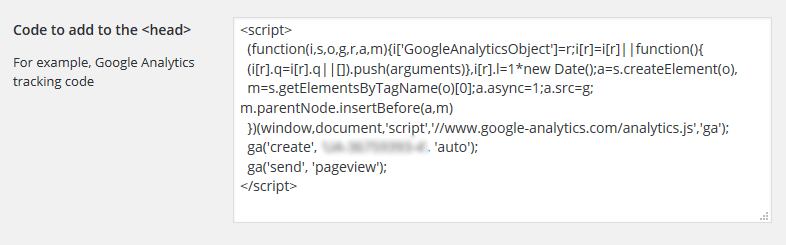
If you are not sure where to get the Google Analytics tracking code, please see this guide.
After adding the tracking code, you can now view any traffic stats by going to https://www.google.com/analytics/web. Please note that it will take several days before the stats are shown. Only dates after installing will show traffic, rather than historic dates from before installing.