After purchasing a theme, you will be sent an email receipt within a few minutes. The email includes a link to download the theme installation file.
Scroll to the bottom of the email, then you can download your theme using the link shown below:
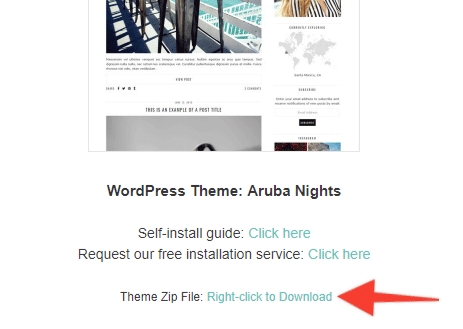
Download the theme by right-clicking (or control+click on Mac) the link in the email. Then select “Save linked file as…”. Please note that the wording may be slightly different depending on which web browser you are using. Save the file to your desktop.
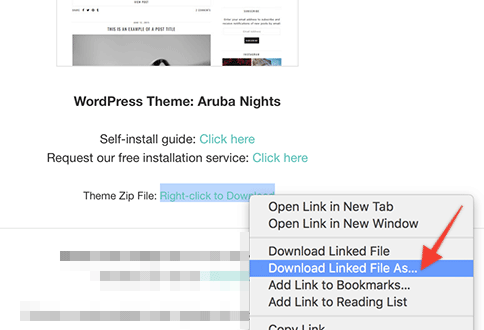
Save the file to your desktop so that you can access it in the next step of this guide. Do not open the file, you will upload it directly to your site.
The video below shows an example of saving the theme file to your desktop on a Mac:
What's next?
Now that you have downloaded the zip file, it's time to upload it to your site.