All of our themes include an archive page template which displays all of your historic posts in date order. You can view an example of the text Archives page here and an example of the image version here.
To create your Archive page, follow the steps below:
1. Create a new page by going to Pages > Add New

2. Look for the 'Page Attributes' box on the right of the screen.
3. Change the 'Template' option to 'Archives' if you would like a simple text-based list. Select 'Archives with Images' if you would like to show posts with images.
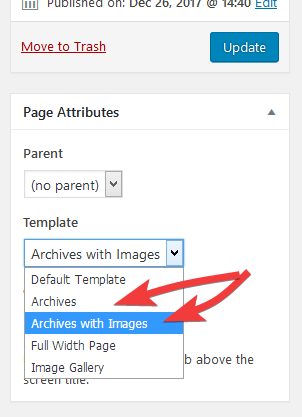
If you would like to add the new Archives page to your main navbar/menu, you can now add that via this guide.