Note: this shortcode can help you to create 2 column layouts in a quick and easy way. If you would like to create more advanced layouts/columns then you may wish to try using a plugin.
Using any pipdig theme, it is possible to float text/images to the left/right using our custom shortcodes. See below for an example:
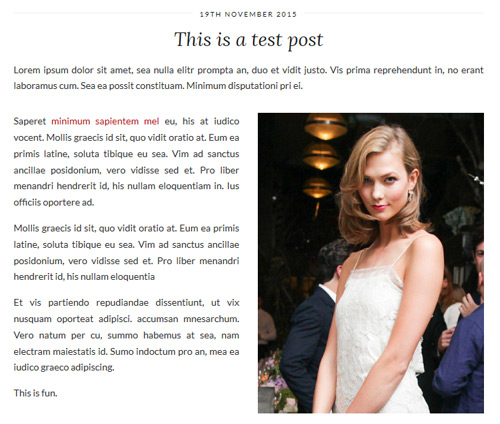
To do this, simply wrap content in the two shortcodes below:
https://gist.github.com/pipdig/53269fbfbbf2914e4002
Note: Please ensure that the second shortcode includes the closing "/" symbol. e.g. [/left]
By using these shortcodes you can ensure that your layouts are 100% responsive, working perfectly on mobiles too.