It is important to make sure that all your WordPress plugins are updated and maintained by the author. This keeps your site safe and secure and also means the plugin should be compatible with the latest version of WordPress.
How to check if a plugin is compatible and updated:
1. Go to the Plugins section of your WordPress dashboard.
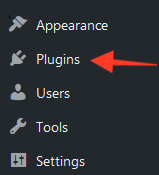
2. Go down the list and click on the "View details" button for each plugin.
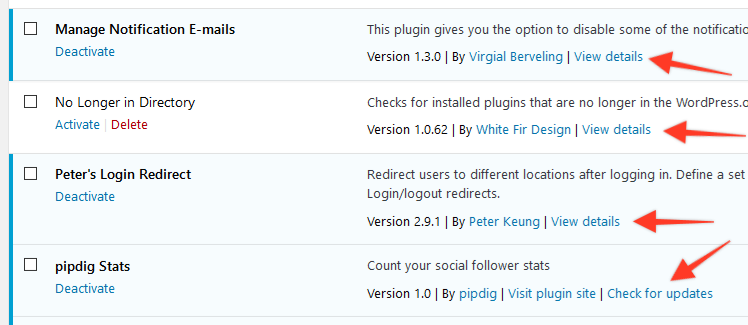
Plugins installed from sources other than WordPress.org will not show this button. You will need to make a judgement call as to whether you trust that 3rd party. As a side note, all pipdig themes include a "Check for updates" button which can be used instead.
In the wnidow that pops up, you should look at the "Last Updated" date and "Compatible Up to" version.
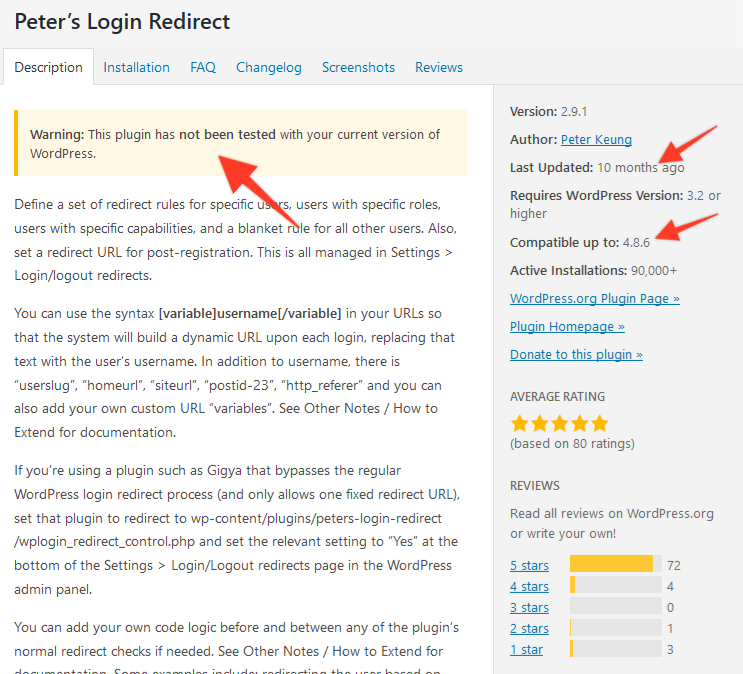
If your plugin is under 2 years old, you shouldn’t worry, unless your website is experiencing an error which may be caused by this plugin. If the plugin is over 2 years old, you should consider replacing it with a plugin that has similar features. You should also look at the number of "active installs" and reviews to ensure the replacement is worth using instead.