The Étoile WordPress theme features multiple layout options for each post on the homepage. You can select a post layout for a post by following the steps below.
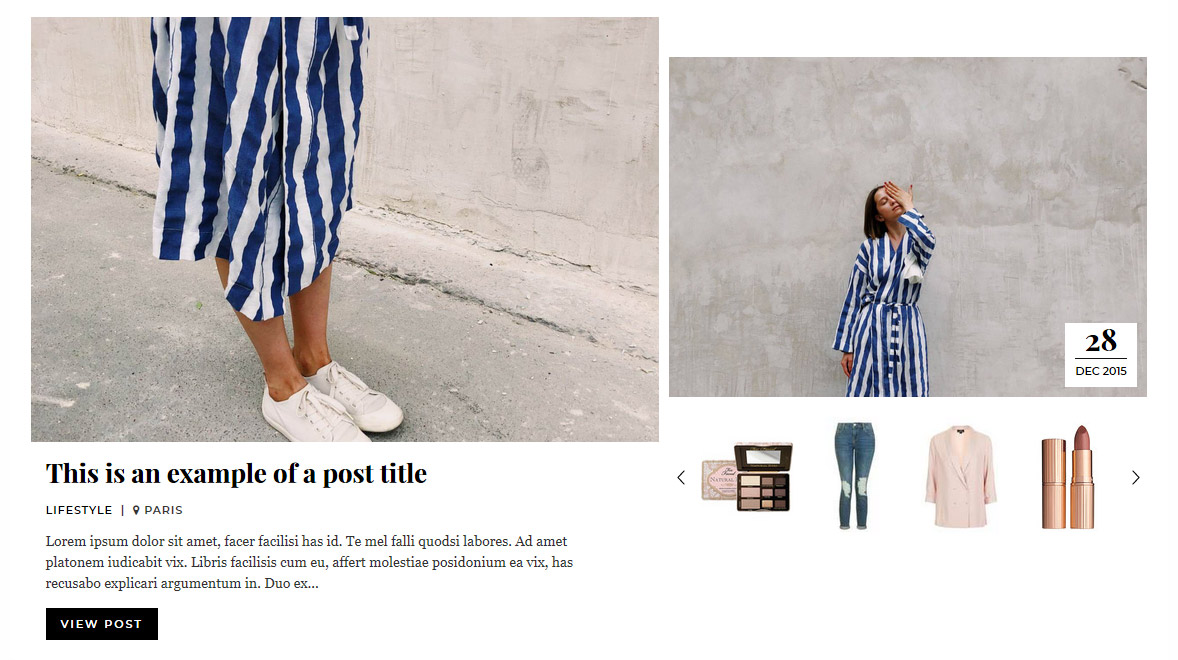
1. Go to edit the post in the "Posts" section of your WordPress dashboard.
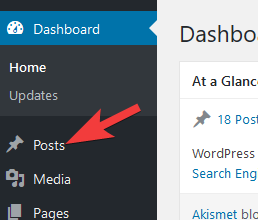
Select the post which you would like to edit, which will take you to the post editing screen.
2. Scroll to the bottom of the screen. You should see a "Extra Post Options (pipdig)" section. If you do not see this, please check if there are any required plugins listed at "Appearance > Install Plugins" in your dashboard.
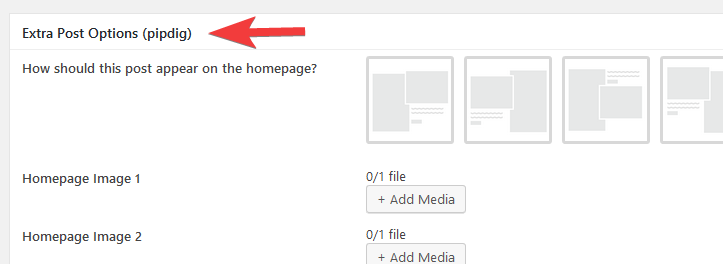
3. You can select a layout to suit the post's style/images. If you do not choose a post layout in the options, a random layout will be used instead.
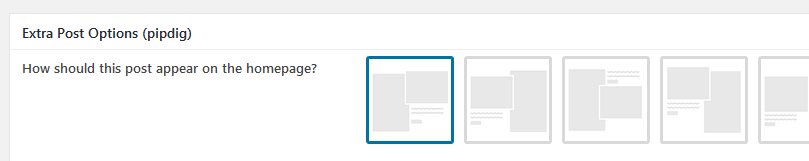
4. You can also select 2 images you'd like to use in the layout. This allows you to have full control over how this post appears on the homepage.
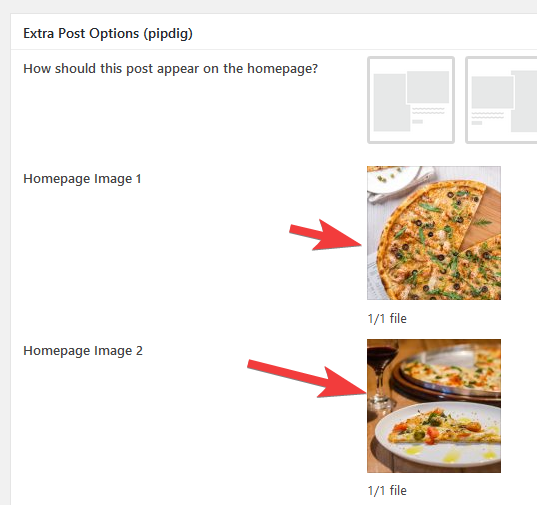
The ideal image sizes are:
Portrait - 900x1200 pixels
Landscape - 1440x960 pixels
Square - 900x900 pixels
If you would prefer to show a single image by default, this can be enabled via the "Layout Options" section of the Customizer:
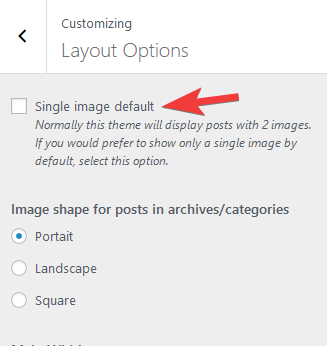
Please note that this would only affect posts which do not have a layout set in the post options.