This article is intended as a guide only and is not legal advice. We are not lawyers 🙂
You may need to display a notice whenever affiliate links are used on your website. To make this process easy, we have included an option in the Shopr plugin's exactly for this:
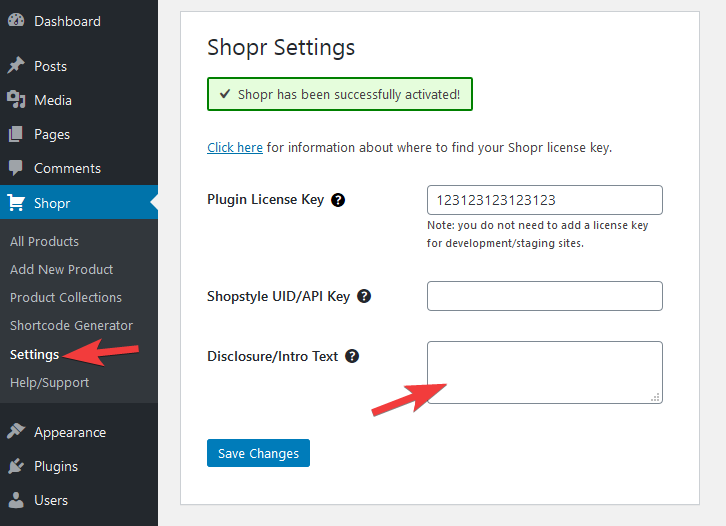
The text included in this setting will show above all Shopr widgets, features and links. For example, all carousels will show like this:

It is worth noting that you can also use this setting to display other text too. For example "Click on the items below to shop!".
If you change the text in future, it will also change on all Shopr features. This includes features that have already been setup in previous blog posts/pages.