When you edit the fonts in the post editor, this will override the template fonts.
You may not think you have changed the fonts in the post editor, but the styles may have been carried over if you copied and pasted the text from another web page or post.
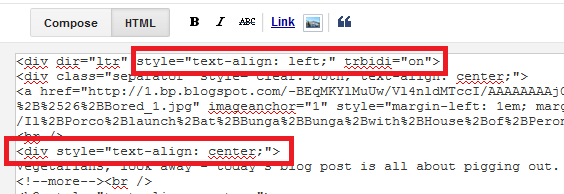
Additionally, if you write your posts in an external program such as MS Word, you may find that the formatting can be messed up. See this blog post for more information.
Unfortunately, there is not a quick fix for this. You would have two options:
1. Switch the post editor to "HTML" view (see screenshot above). Then remove any inline styles added to the code.
Or
2. Copy and paste your post content into pastebin, then copy it from pastebin back into a fresh post. This will clear out any formatting from the text. See the video below for an example:
The process:
1. Copy your text from MS Word.
2. Paste into the box at pastebin.
3. Copy the text from the box you just pasted it into.
4. Paste it into your blog post in Blogger.