Adding a TikTok widget to Blogger/Blogspot allows people to easily see and follow you on TikTok. Follow the steps below to add this to your blog:
1. Go to https://www.tiktok.com/embed/?type=profile
2. Scroll down to the form and enter your TikTok profile url. For example, if my TikTok user is "tamara", then my profile url would be https://www.tiktok.com/@tamara. Click the "Get code" button.
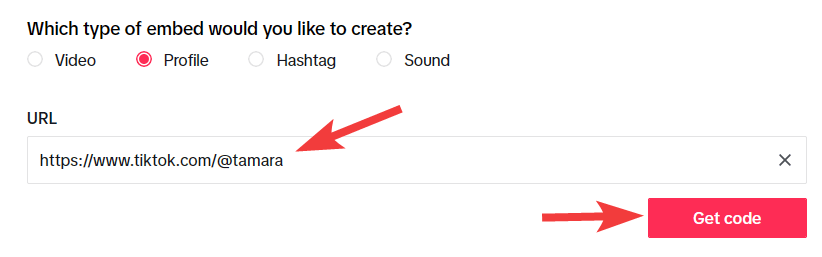
3. Scroll down and click the "Copy code" button:
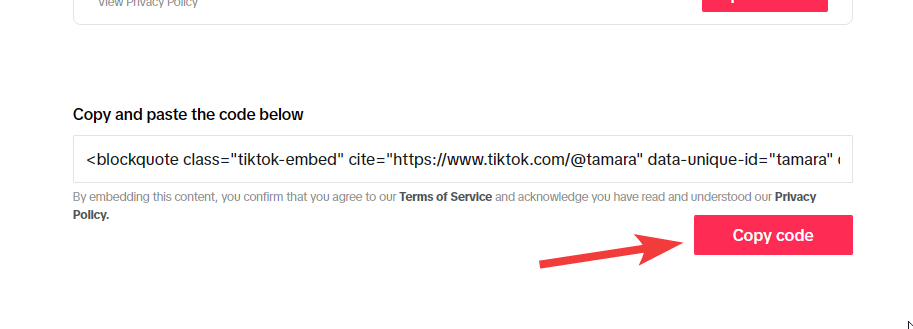
4. Go to your Blog's dashboard at www.blogger.com.
5. Go to the "Layout" page:
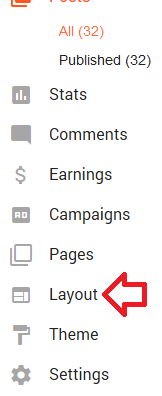
6. Click the "+ Add a Gadget" button in the area you want the widget to show. For example, if we want to show it in the sidebar we would click the button highlighted here:
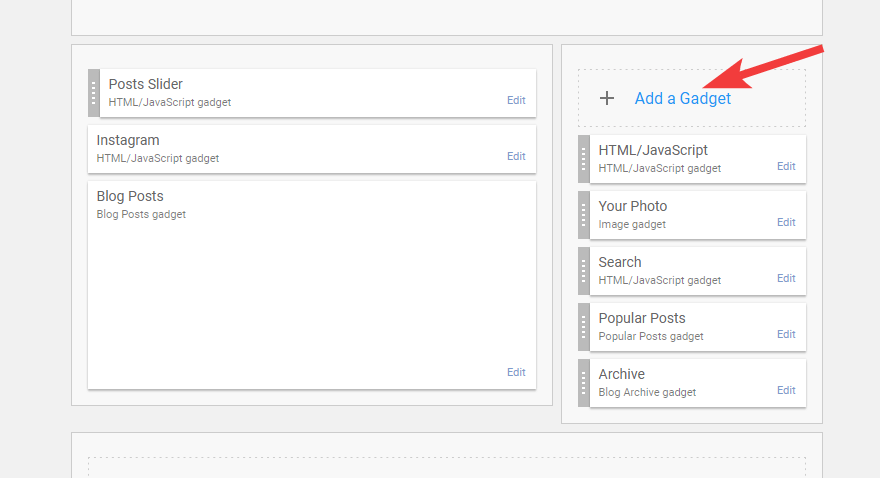
7. Click the "HTML/Javascript" option:
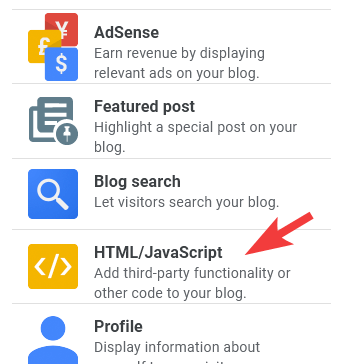
8. Paste the code you copied in step 4 into the "Content" field. Click the "SAVE" button:
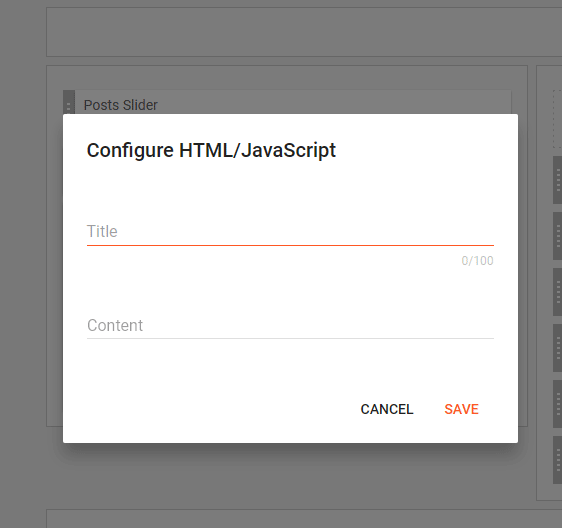
That's it! The Tik Tok widget should now be displayed on your blog.