This guide relates to pipdig Blogger Templates. Please note that you may see different settings if you are not using our templates on your blog.
Note: If you are using a grid based layout and find that posts are missing, please see the note at the end of this article.
You can change the number of posts displayed on the homepage and categories. Follow the steps below to do this:
1. Go to the "Settings" page in your dashboard:

2. Go to the "Posts and comments" section:
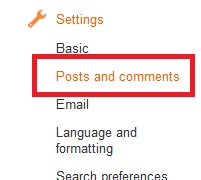
3. Edit the number at the top of the page:
Also make sure that "posts" is selected in the dropdown next to it.
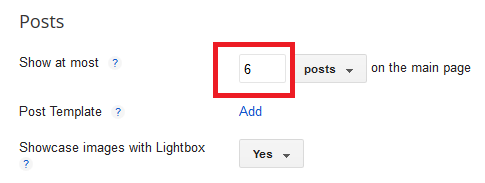
"Why is it not working?!?????"
Please see this article if this option is not working.