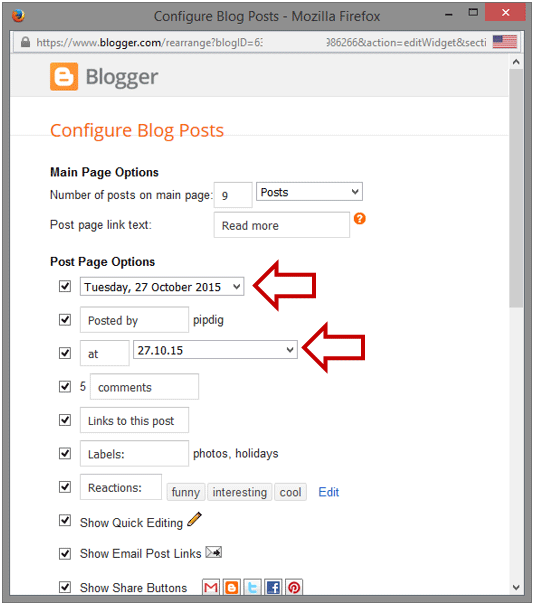This guide relates to pipdig Blogger Templates. Please note that you may see different settings if you are not using our templates on your blog.
You can change the way the date/time is displayed on your posts by going to the Layout section of your blog's dashboard.
From there, edit the "Blog Posts" gadget, as shown below:
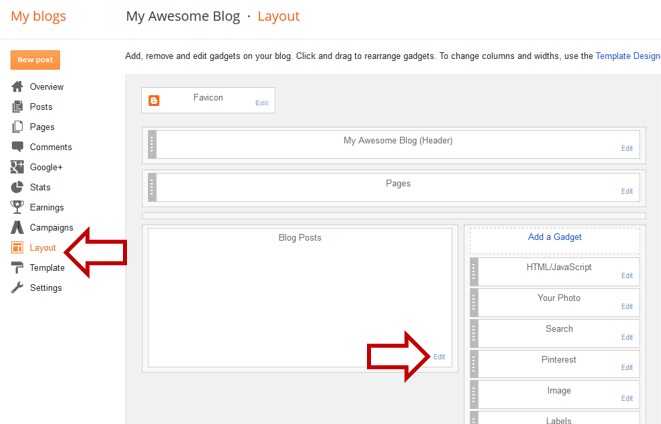
In the panel that pops up, you can change the dates displayed, as shown below.
Note: If you find that the main post date is shown as a time, rather than an actual date, please try changing the option shown by the second arrow. This is often the case when using a grid based layout on Blogger.