This guide relates to pipdig Blogger Templates. Please note that you may see different settings if you are not using our templates on your blog.
Goodreads allows you to share your reading lists with friends. The Goodreads widget allows you to show your featured books in your pipdig template, as shown in the example below.

How to install this widget
1. Once you've created a Goodreads account and signed in, click on your avatar at the top right of the screen to see your profile page:

2. Next, you'll need to collect your user ID number from the address bar in your browser. It should look like this:
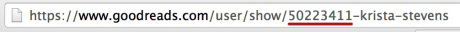
3. Now copy and paste the number into the options below to create your widget: