This guide is for our Blogger Importer Extended plugin. After completing the import, you are able to redirect traffic from blogspot.com using these steps.
1. Downloaded the XML template file from the BIE plugin in WordPress:
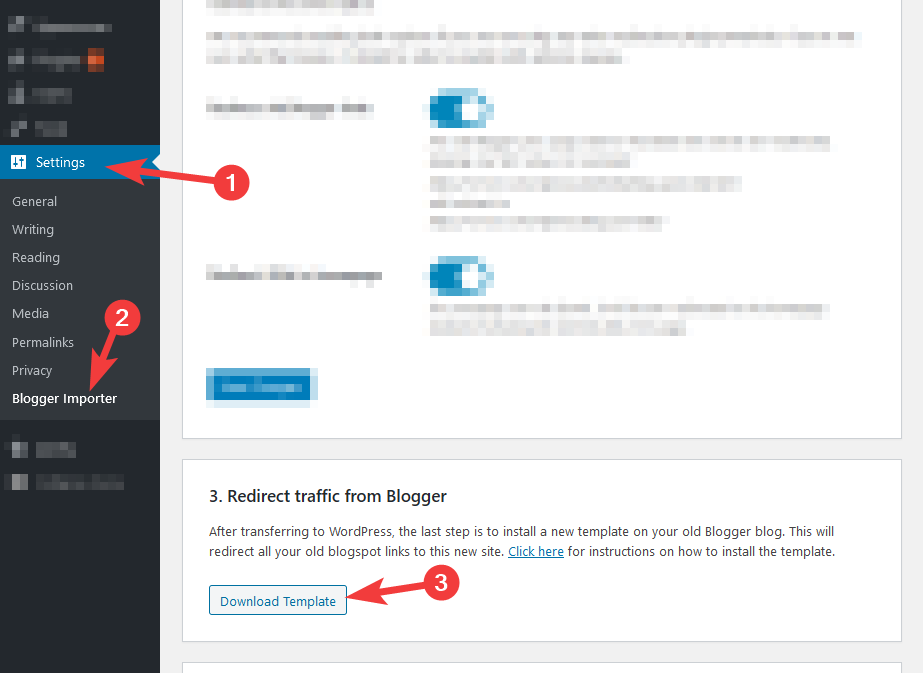
2. Go to the 'Theme' section of the dashboard:
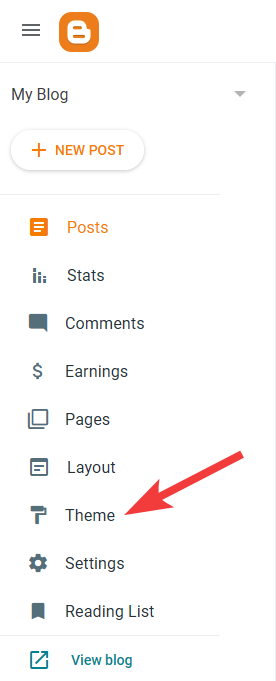
3. Click the icon next to the "Customize" button. Then select the "Restore" option:
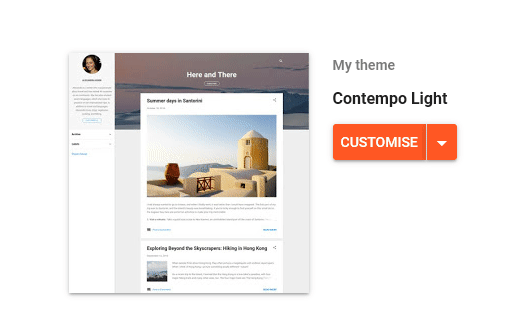
4. Click "Upload" and select the XML file you downloaded from WordPress:
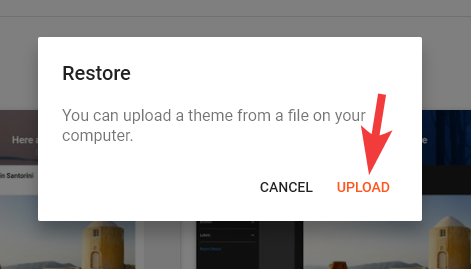
5. Now go back to the template options and select "Mobile settings":
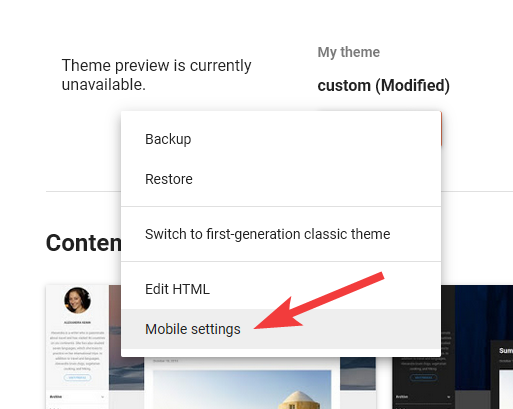
6. Select "Desktop" and click the "Save" button:
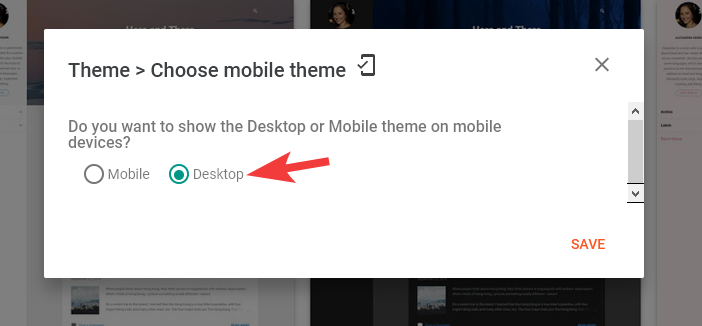
The redirect template is now installed. You're all set!