Pinterest may ask you to add some code to the <head> section of your site when verifying your website.
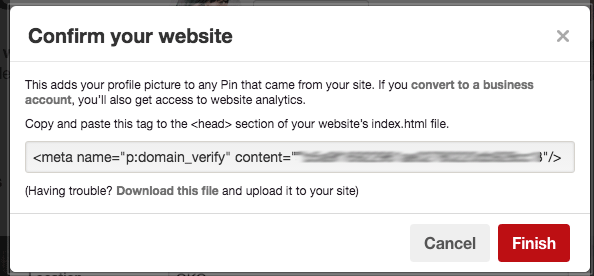
How to verify your site
1. Copy the verification code from Pinterest.
2. Go to your WordPress dashboard.
3. Go to the pipdig > Theme Hooks page.

4. Paste the code into the "Code to add to the <head>" box, as shown below:
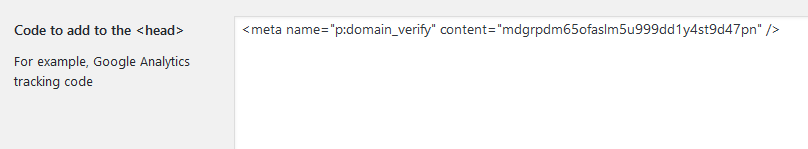
Click the save button at the bottom of the page and this code will be added to your site. You can now verify your site with Pinterest.
Note: if you are using a caching plugin on your site then you may ned to clear the cache after adding the verification tag.
Article tags: rich pins, claim website pinterest