If you encounter an error or broken feature on your site, there are are few important things to try to fix it. We've listed the most common fixes below. You may not need to try all of them. It is best to start at the top of the list.
You should check to see if the issue is fixed after completing each step.
1. Check for theme/plugin updates
You should always make sure your plugins and themes are updates to the latest version to ensure they are compatible with WordPress. You can check for any updates by going to Dashboard > Updates
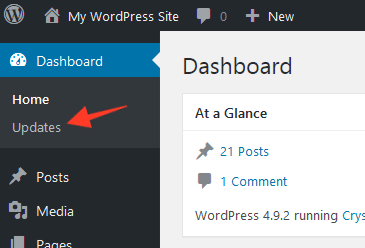
Then follow the on-screen instructions for completing all updates.
2. Clear your browser cache
Clear your browser cache. This might fix the problem right away, so you may not need to continue with the remaining steps.
3. Deactivate plugins
Many problems can occur on WordPress by a malfunctioning plugin or mix of plugins that do not work together. Deactivating all WordPress plugins on your site will most likely solve the problem. You can then find out which plugin was causing the issue by activating plugins one by one on your site.
1. Go to the Plugins page in your dashboard.
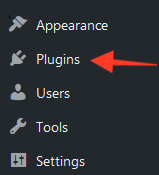
2. Deactivate each plugin from the top of the list to the bottom.

Your plugins list will be different to the example above
3. After deactivating the plugins, check if the error you were seeing is still on your site. If the issue is fixed, it means one of the plugins you deactivated was causing it.
4. You can now re-activate the plugins one by one. After each activation, review the site to see if the same error re-appears.
This process will help you to pinpoint where the error is coming from, then make changes to the plugins to ensure they are all compatible.
Pro tip! It is also a good idea to delete any unused plugins. The more plugins your site is running, the more things which can go wrong.