Our WordPress themes come with all of the main social media sharing icons. This allows your readers to quickly share your content with their followers on social media sites.
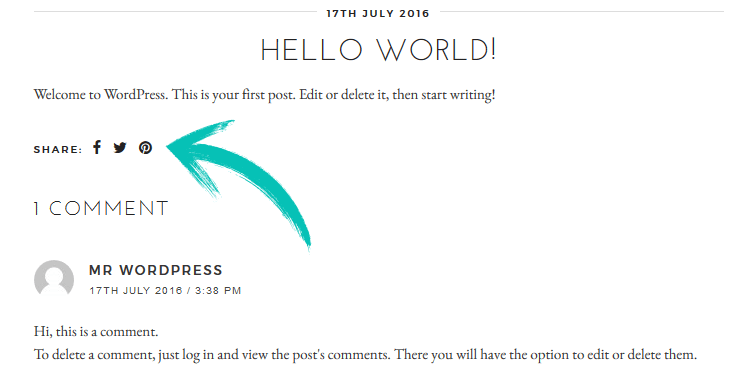
You can select which icons you would like to display in the Customizer options. You can also remove all sharing icons if you would prefer to use a third party sharing plugins (such as Jetpack Share).
How to enable/disable the post sharing icons
1. Go to the Customizer screen at Appearance > Customizer
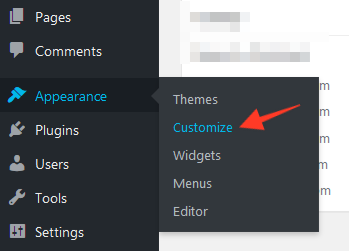
2. Select the "Sharing Icons" tab from the options on the left:

You can now select the icons you would like to be shown on posts (if any). You can also change the "Share:" title text too.
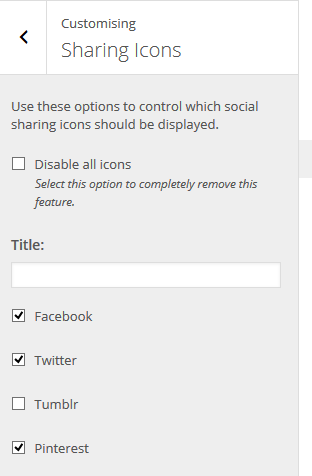
Is there a share icon you think is missing? Let us know and we will see if this can be added to a future update for you 🙂
Please note that Instagram does not provide a sharing function. So an Instagram sharing icon is not possible currently.
Article tags: share buttons, sharing buttons, post sharing icons, social sharing