Note: if your previous theme was also from pipdig, then you do not need to follow the guidance on this page. You're good to go!
You may notice that some images look blurry or pixelated after installing a new theme. To fix this, you should regenerate your site's thumbnail images whenever you install a new theme.
How to regenerate your site's thumbnails
1. Go to Settings > Media in your dashboard. Check that the sizes are set to the numbers shown below:
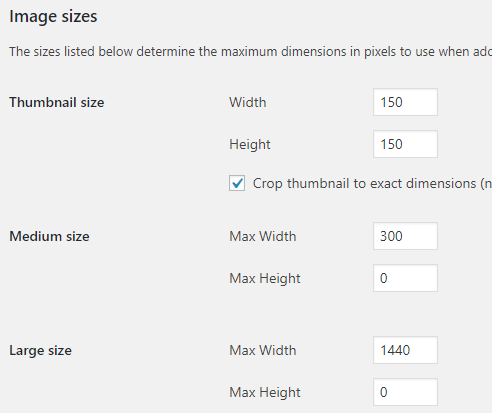
2. Install the "Regenerate Thumbnails" plugin by going to the Plugins > Add New page in your dashboard. Search for "Regenerate Thumbnails", install and activate the plugin:
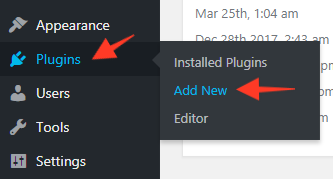
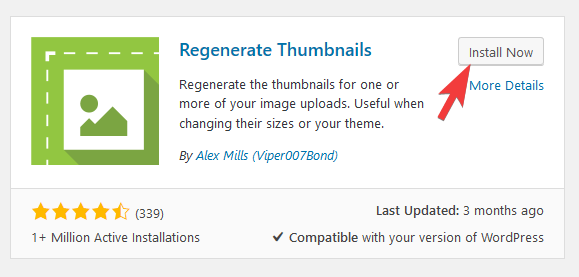
2. Go to Tools > Regenerate Thumbnails
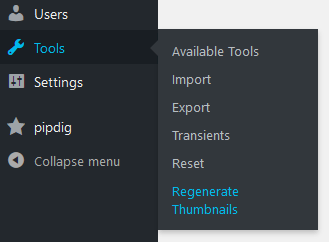
Leave all the settings as their default options.
3. Click the "Regenerate Thumbnails For The x Featured Images Only" button
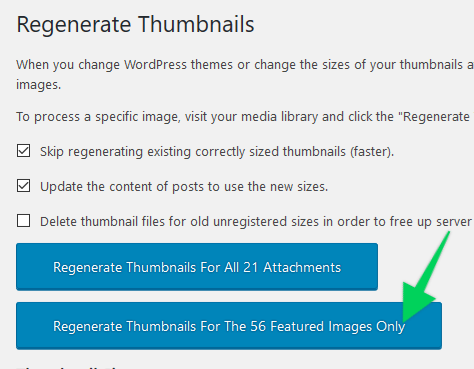
Regenerating your site's thumbnails might take several hours if you have lots of images. You may wish to leave it running in a tab whilst you work on the rest of your site. You can edit any other section of your site whilst the process is running in the background.