After installation, your theme will automatically display a "you may also enjoy" section at the end of each blog post.
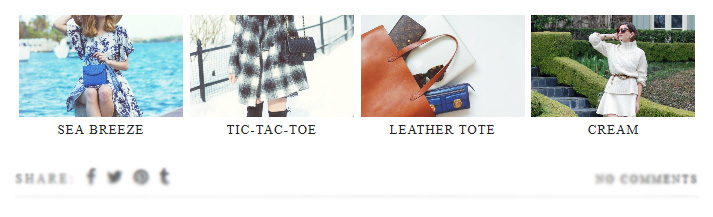
You can control the appearance of this feature by going to Appearance > Customize in your dashboard. Then look for the "Related Posts" tab in the list on the left of the screen.
From there, you will have multiple options for displaying related posts:
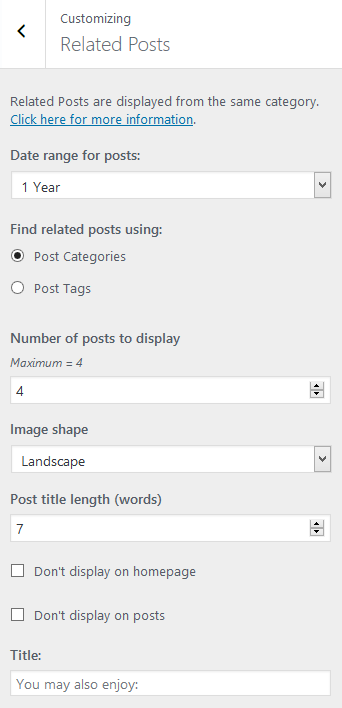
By default, related posts in this feature are found based on post categories. However you can change this to post tags instead by using the options.