WordPress transients are snippets of information which are intended to be stored temporarily. However there are some situations where WordPress will fail to refresh the data. So let's try clearing it manually:
1. Go to the Plugins > Add New page in your dashboard:
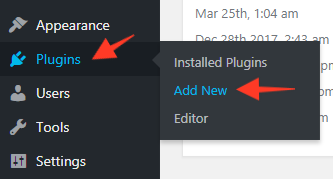
2. Search for "Transients Manager" using the box on the right side of the screen. Install and activate the plugin called "Transients Manager":
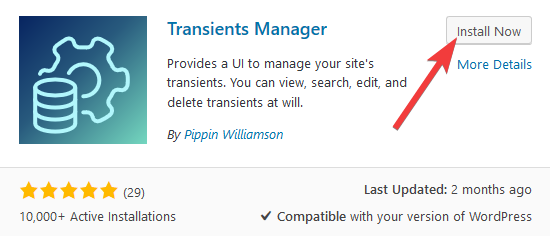
3. Go to Tools > Transients
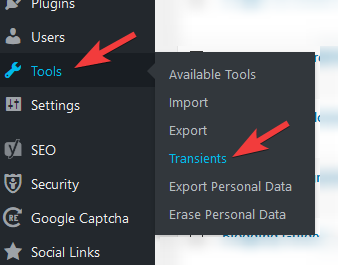
5. Click the "Delete All Transients" button at the top of the screen:
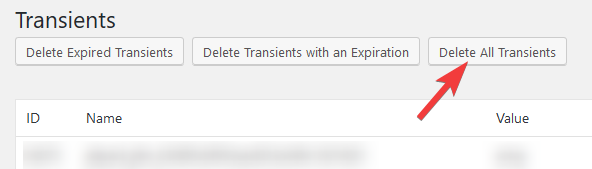
6. You can now deactivate and delete the Transients Manager plugin on your Plugins page.