You can add/change CSS on your site via the "Additional CSS" tab in the Customizer. This will also show you a live update of the CSS changes as you create them. Follow the steps below to add custom CSS to your site:
1. Go to Appearance > Customize in your dashboard:
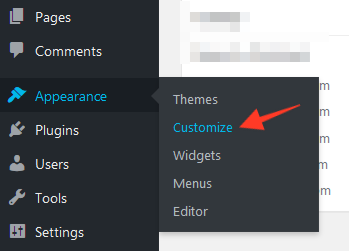
2. Look for the "Additional CSS" tab near the bottom of the list:
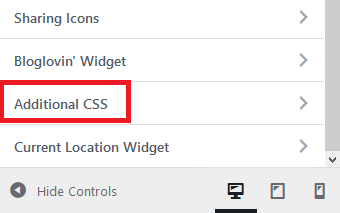
3. You cna now add any CSS in the options:
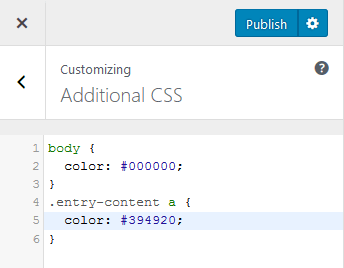
Note: Any custom CSS that you add using theme customizer is only available with that particular theme. If you would like to use it with other themes, then you will need to copy and paste it to your new theme using the same method.
Article tags: stylesheet