This guide will show you how to add a new HTML gadget to your blog.
1. Log in to your blog at www.blogger.com
2. Go to the "Layout" page:
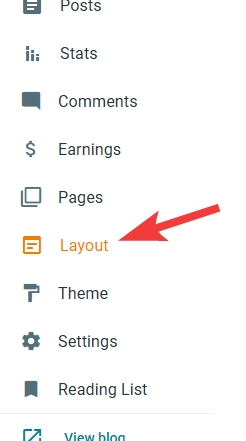
3. Click "+ Add gadget" button in the section you'd like to show it:
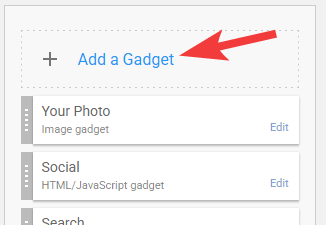
4. In the options which appear, select "HTML/JavaScript":
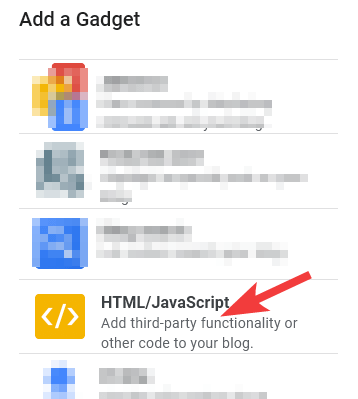
5. You can now paste your HTML into the "Content" option:
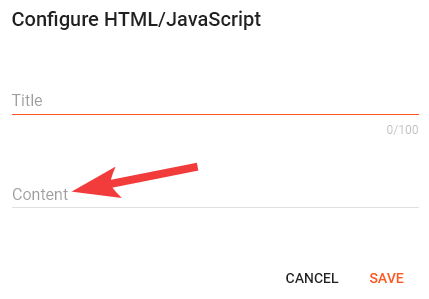
6. That's it! Now just click "SAVE" button and you're all done.