
Google Analytics can be setup on any Blogger/Blogspot blog. This can then be used to measure your blog's traffic and check which are your most popular posts.
If you don't already have a Google Analytics profile, you will need to create one first.
Once you have your Google Analytics profile, Go to the Settings section of your blog's dashboard. Then click the "Google Analytics Property ID" button. This will open a panel where you can copy and paste your Google Analytics Property ID (find that via this guide). The example below shows this process:
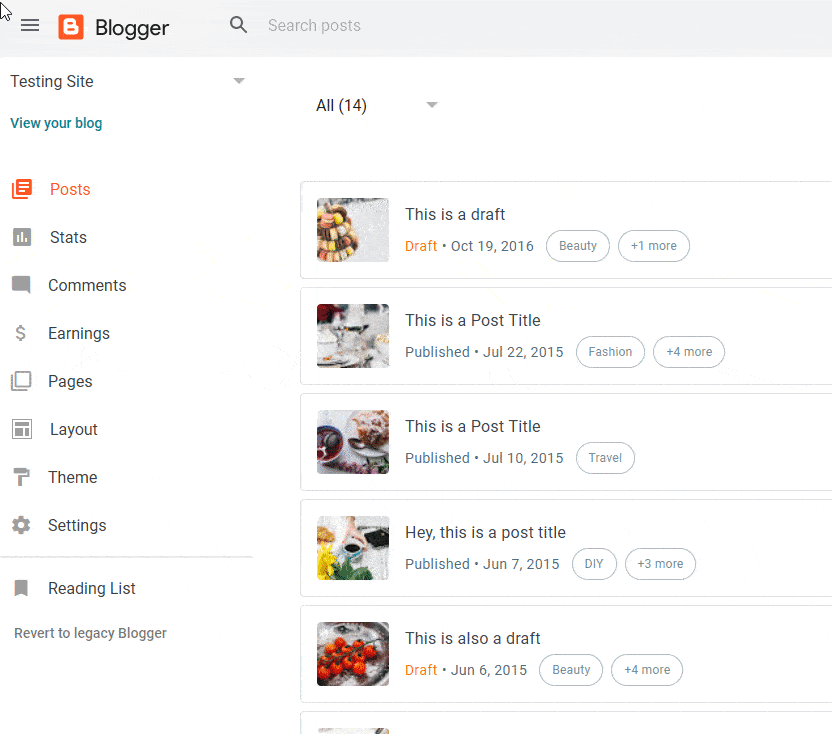
That's it, you're done! You don't need to copy the tracking code or anything else. The tracking code will be automatically added to your template. Using this method also means that the tracking code will remain whenever you change template in future. You don't need to re-install it again 🙂
You should start to see data in your Google Analytics account within a few days of installing it.